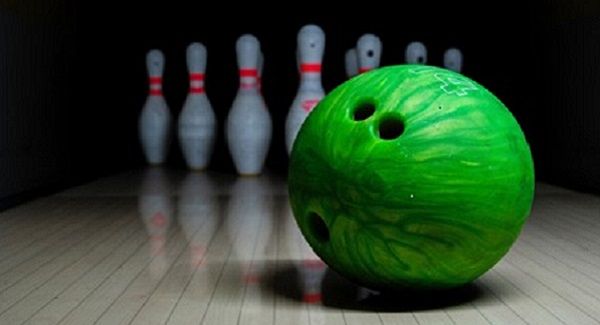We believe in passing on knowledge.

How the new Government and coalition agreements might affect owners of residential rental properties
By Paul Martin
•
December 4, 2023
There were some key takeouts of interest to many of our clients from the recently signed coalition agreements between National, ACT and New Zealand First and the formation of the new Government. In particular there are a number of policies which will likely benefit landlord clients who own residential rentals. I have summarised some of these below. 1. Return of Interest deductibility for residential rental properties Interest deductibility for residential rental property owners will return. It will be phased back in over three tax years: • 2023/24 tax year: 60% of interest cost will be deductible. • 2024/25 tax year: 80% of interest cost will be deductible. • 2025/26 tax year: 100% of interest cost will be deductible. 2. Reduction in bright-line period National signalled in their pre-election campaign that the bright-line period for residential rental property sales would reduce from 10-years to 2-years. While the exact implementation of this policy is not yet known, it is good news on the horizon for residential property investors. 3. Reinstatement of 90-day no-cause termination notices The new government will reinstate 90-day no-cause tenancy termination notices. This will avoid many unnecessary disputes in the Tenancy Tribunal and gives landlords more confidence in letting to possibly “marginal tenants". Many landlords have avoided what they considered to be risky tenants because eviction for anti-social behaviour was so difficult. With this reinstatement, landlords might be more inclined to give a marginal tenant a chance because they know that if the tenant misbehaves, they won’t be stuck with them. If you would like more information on how these changes might affect your personal circumstances, please feel free to contact us to discuss further.
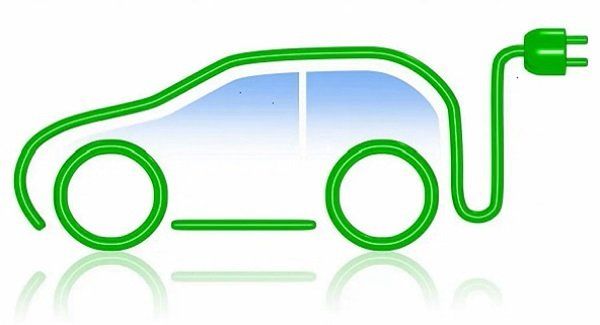
By Paul Martin
•
October 31, 2022
Electric vehicles (EVs) are on the rise – we’ll soon reach a tipping point where sales outnumber those of internal combustion engine (ICE) cars. But you might want to make the switch sooner than that, for three reasons: Resale value on your ICE car - As new restrictions come into place on ICE cars, demand will go down. If you’re still holding on to your petrol car, the resale value may fall through the floor. Selling it over the next 12 months could mean you still get a decent sale price. If you wait too long, it’s possible nobody will want to buy it. Government incentives - Governments around the globe are making a big push toward decarbonisation, with incentives for buying and/or charging EVs. Why not take advantage of these incentives while they’re available? Once the uptake of EVs is high enough, governments will stop using the carrot and start using the stick – no more incentives, and penalties for manufacturers that import ICE cars. Bonus - Inland Revenue pays the same rate for all vehicles - As a bonus, you’ll get the same tier 1 rate for business travel whether you’re in an EV or a petrol car: 79 cents per kilometre. Although the tier 2 rates for EVs are lower, for the first 14,000km you’re able to claim back at the standard rate, but your actual running costs should be lower. Fuel prices - Energy instability has pushed fuel prices to new highs. Even if the cost of petrol and diesel isn’t at its peak, it remains a significant cost for most households and businesses. The cost of electricity hasn’t risen nearly as much – and massive investment in sustainable energy should help the cost of renewable energy to keep coming down. EVs for your business Why not analyse the cost of switching your business vehicles to EVs? For cars, it might be battery electric or hybrid options. You might be eligible for incentives on the purchase or on installing chargers at your home or workplace. We can help you run a cost-benefit analysis, or let you know what subsidies might be available to you – just get in touch, we’d love to talk to you about your business vehicles.

By Paul Martin
•
July 18, 2022
Using public WiFi in cafes, hotels and coffee shops is something we all do. It's convenient and gives you the benefits of working online wherever you happen to be. But are you aware of the data security issues of working from a public network? In an age where remote and hybrid working are now the norm for so many employees and self-employed people, it's important to know the key ways to keep your data safe. Secure ways to work from a public network Remote working is a flexible approach to work that's increased in popularity hugely over the past few years. A recent study from Buffer found that 97% of people would like to continue working remotely, at least some of the time, for the rest of their career. Working remotely is here to stay, it would seem. But what can you do to make sure you're applying the best possible security protocols? And what are the key dangers to look out for? We have highlighted the important elements of cyber safety to be aware of: Unencrypted public networks and their flaws – a public network isn't a safe environment when working. When you use your home network, only you and your family have access to the WiFi. If you log into a public network, literally anyone can join the network – and this can lead to all kinds of security issues and concerns. Malware and other suspicious activity – hackers and those with malicious intent will see a public network as a potential backdoor to your data. Malware (malicious software), Trojan horses and other hostile programmes can be easily uploaded to your device, allowing hackers to access your programmes, hard drive and data. Using a personal VPN to access the internet – if you're using a public network to work, the chances are that you have access to confidential information and customer data via your device. To protect your device, it's important to use a VPN (virtual private network). This creates a secure network for you, so you can safely share and access your important data, with fewer worries about hackers and malware etc. Having proper security software on your device – it's a good idea to also have cyber security software installed on your computer or smart device. Providers like Norton, McAfee and Kaspersky all offer complete internet security suites that include firewalls, regular scans of your drive and other tools to keep your data safe and sound. Keeping up to date with the latest threats – no security system is 100% safe. But you can do a lot to improve your internet security by being aware of the current threats. Keep an eye out for news stories about cyber breaches and read the updates and social posts from your internet security provider. The more you're in the loop about present dangers, the more you can do to update your security arrangements and keep your devices safe. Start improving your internet security We have all enjoyed the additional flexibility and time-saving benefits of working from somewhere other than the office. But as remote working becomes a standard working practice, it's vital to improve your internet security and be more aware of the potential threats to your data.
Useful Tools...
We offer a range of free, easy to use online tools to help you manage aspects of your business and keep you up to date with tax facts and information as well as key financial dates.
Service Plans & Packages
When you sign up for one of our convenient service plans, you have the certainty of knowing what you are getting from the outset with your annual fees agreed upfront, then spread over the year via easy monthly repayments.
Get in Touch...
If you have a general enquiry or would like to meet with a member of our team please feel free to call us or make an appointment.
 CA
CA
 Xero
Xero
 MYOB
MYOB
Copyright Paul Martin Chartered Accountant Ltd ©
| Disclaimer
| Sitemap
| Web design by Wolters Kluwer